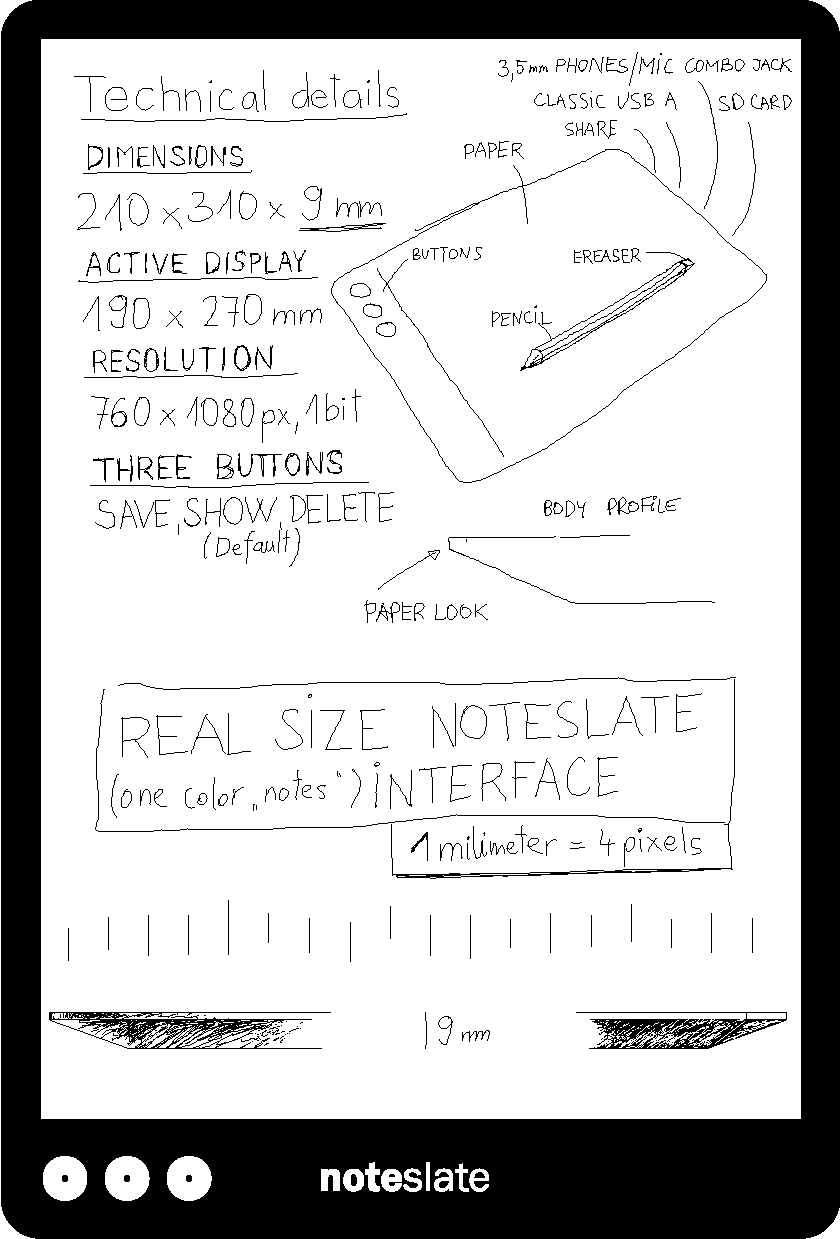
The simplicity of NoteSlate design is the basic point. Pencil and paper with low technologies. One color. One simple pixel and whole new world of amazing human mind. The matte one color display with real paper look surface, thin edges and light body. Your NoteSlate for everyday life. Portable, flexible, individual and revolutionary for unique user experience. Discover the world of human touch technology. Imagine world of freedom and creativity in everyday usual communication. Keep your life simple, and rich.
One color defines the body design itself. NoteSlate tries to define, what digital paper could be in 21st century. The rural look and used materials, raw screen and thin body makes this more natural. You don`t feel technology, anyway you are using it obviously. The connectivity of the tablet device is just up to you. We prepare the technical solutions in NoteSlate for the best openness for future usability. Modify, create, use this low-technology tablet device as you wish. Experiment, develop and do it in sustainable environment.

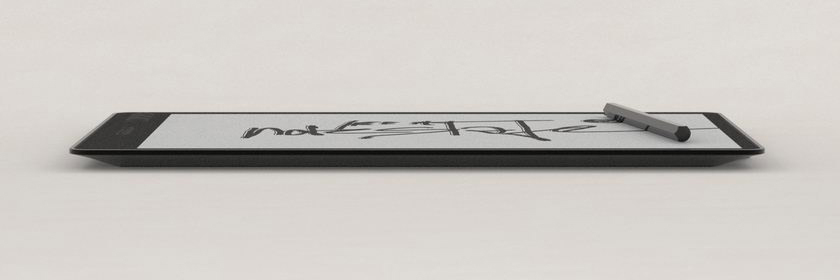
Pencil & Paper
The only NoteSlate interface
Pencil and paper, two basic elements which defines all the aspects of the NoteSlate interface. This obvious experience is replicated in unique software environment. Human connection and expression, the basic points in every cultural society, pen and paper. Where the technological simplicity meets the humanity. The pixelated display and mate raw surface connects your digital mind through well known pencil line.
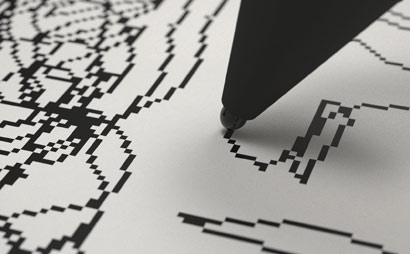
Pencil with eraser
Classic instrument in contemporary world
Evolution in technology reflects the evolution of the whole humankind. Pencil (or pen) as the basic messenger, writer, human interactivity creator,... and also the cause of the cultural development. Today network is just the beginning of future connectivity. NoteSlate is trying to define the interactivity in new way, handwritten network. The pencil is the instrument of emotions, expressions and humanity. The hardware eraser equals to 10 pixels and 1 pixel scale on the screen, depends in which direction you use that.

Pencils for NoteSlate
Different colors, one color result
The active pencil for NoteSlate is your key instrument. Different pencil color variations for color noteslates. The color for all the NoteSlate tablets, also color versions is always 1-bit image, black and white. Color of interface could be different than the saved image.

Paper feel
Paper look alike design of the body
The plastic body is designed for great paper feeling and flexibility. Thin edges and light weight (280g) brings NoteSlate almost natural look. Raw technology look and never ending possibilities become your reality. User experience as never before.
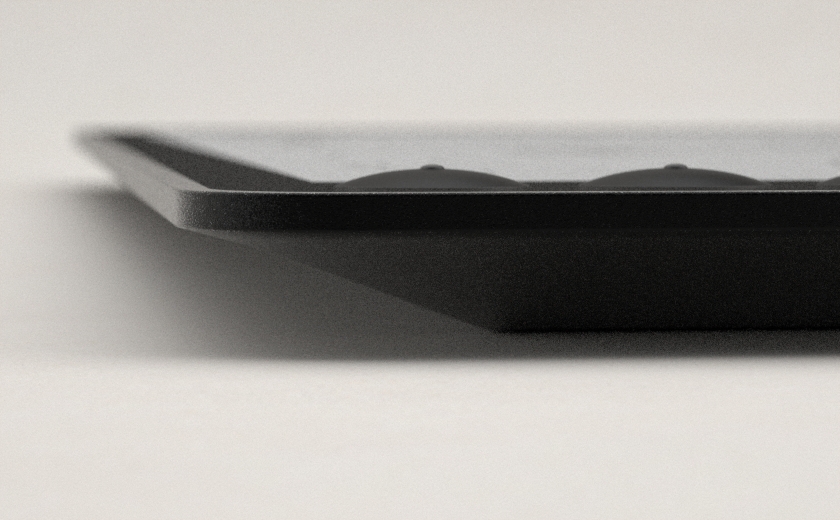
3 NoteSlate buttons
Feel the physical touch
These three buttons brings you one of the simplest control of your notes ever. Save paper, show last paper, and delete current paper are the default functions. These could be programed by developers for different functions in different extensions (roll pages right and left, shift, ctrl, move ... ) anyway we recommend to keep these basic three functions ( noteslate has one interface grades, so any screen capture exists at the same level of information )

Embossed logotype
Reminds the ancient written culture
Embossed detail on the slate body.

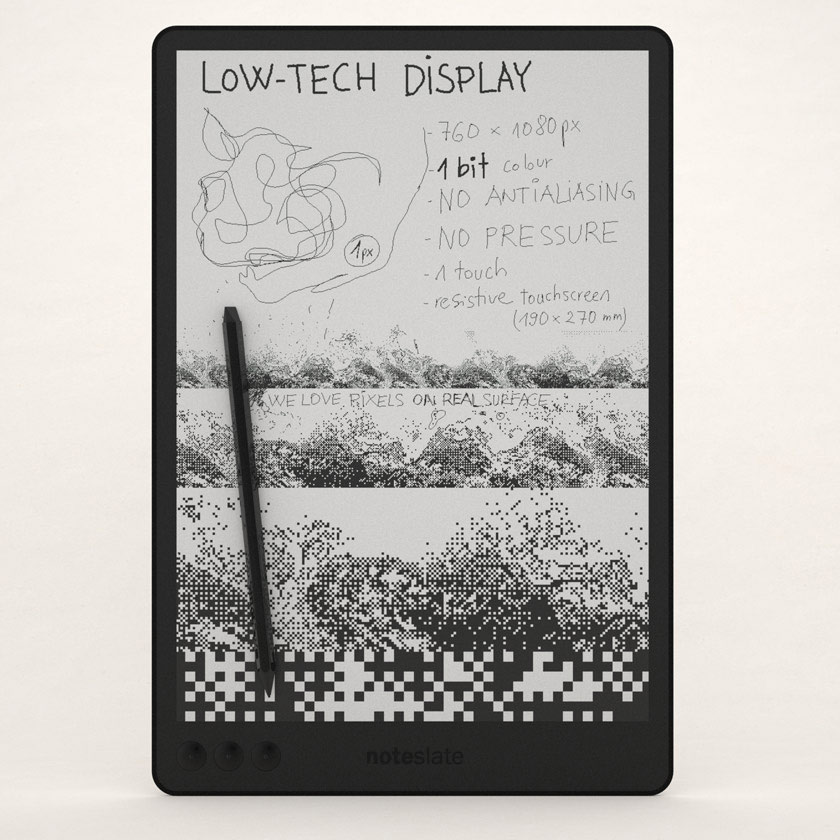
The NoteSlate display is looking known and obvious. Not glared, highlighted, or saturated. The point is the pencil usability and reaction time on this simple screen. Pencil and paper in all different ways. The exact color of the display depends on color of NoteSlate model. Also color displays works in 1-bit quality. Resolution 760x1080 pixels defines one of the first real-size interface.
The main feature for NoteSlate display is the 1-bit quality and low power consumption. The resolutions is enough for your hints, ideas or sketches. Also hand-writing looks fine and readability of any text document depends on the used NoteSlate font. Also casual fonts are available in the crisp look. We would love to say, NoteSlate display has still pixels, which you can still see. If you lost your battery, the display stays the same, till the next charge.
1 colour display
The old technological simplicity in the new way
NoteSlate has e-paper based special 1-bit scale display. The most important feature was to produce good reactivity display, fast and precise for pencil touch. With low consumption in mind. The display can show the content also in absolutely passive mode without any energy consumption! As your usual real handwritten paper. The quality is good for displaying any drawings, hints, diagrams or text (special font sets and casual fonts in crisp modes will be introduced soon).
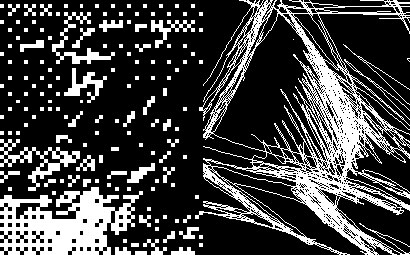
Detail of the display surface
Pixel units based display screen
Technology behind NoteSlate display is based on magnetic electronic paper display units, points, electro-mechanically controlled by the pencil. This simple technical solution works great for functionality of this unique device. The resolution is 760x1080 pixels, which equals 102ppi physical interface.
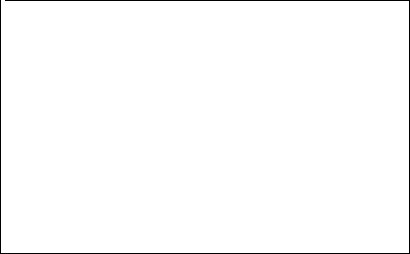
Touch with pencil
Resistive touchscreen with no pressure
The the pictures or texts on NoteSlate are displayed fast and in 1-bit color scale (usually black and white, or red/black, green/black,...)

Paper feel display surface
Raw as it`s possible for your drawing pleasure
The transparent polyethelene cover of the display is precised with attention to paper imitation. No glares, reflection shining or back light. Use NoteSlate as you would use your regular paper sheet.
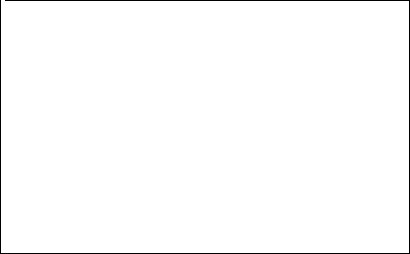
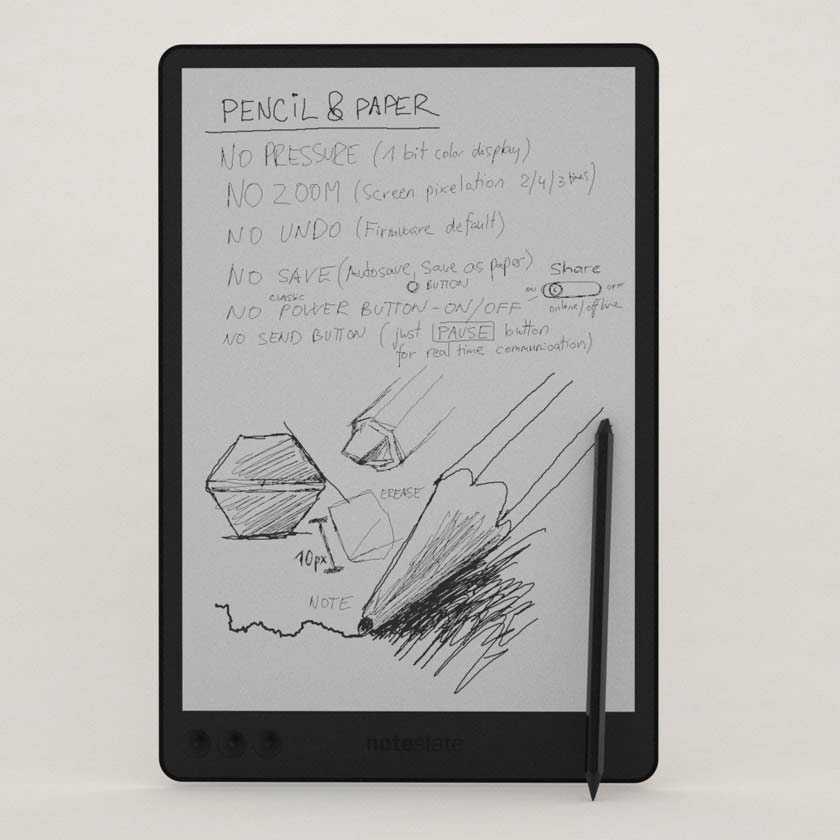
Compatibility and continuity
One of the basic characteristics of NoteSlate product is open-vision concept. NoteSlate simplicity, compatibility and continuity are basic keys. NoteSlate basic inputs are important for connectivity and usability of the device. Openness in usability and communication. Copy, share and communicate as you wish.
USB classic as one of the universal communication port. Sound input and output, data storage on SD Card.... and physical Share switch for Wi-Fi connectivity.

SD CARD 4GB
Basic data memory
SDHC port for external SD memory card . Capacity takes about 70000 pages on 4GB card. That could be enough for your entire usage of NoteSlate. Just buy another medium to make any backups or storage for your memos. Or backup online through NoesLate. The SD Card is always available for installations or other purposes. Anytime you use NoteSlate, the most valuable are your ideas in memory, not the hardware itself.

USB A
Compatibility of USB as key point to open-hardware vision
NoteSlate classic USB A port (not mini/micro) works as the most universal input for any peripherals. USB is the basic input for any syncing or copying new extensions or updates (for non Wi-Fi models). This is easiest way how to transfer any data between different units. The input brings you the better possibility to use NoteSlate hardware for any other hardware purpose. USB is used as power input for AC 12V adaptor or solar cover accessories.

Sound input and output
Just to have it there
Basic input and output for sound extensions, combo audio jack 3,5 mm. Whole bunch of sound-visual applications and NoteSlate handwritten experience.

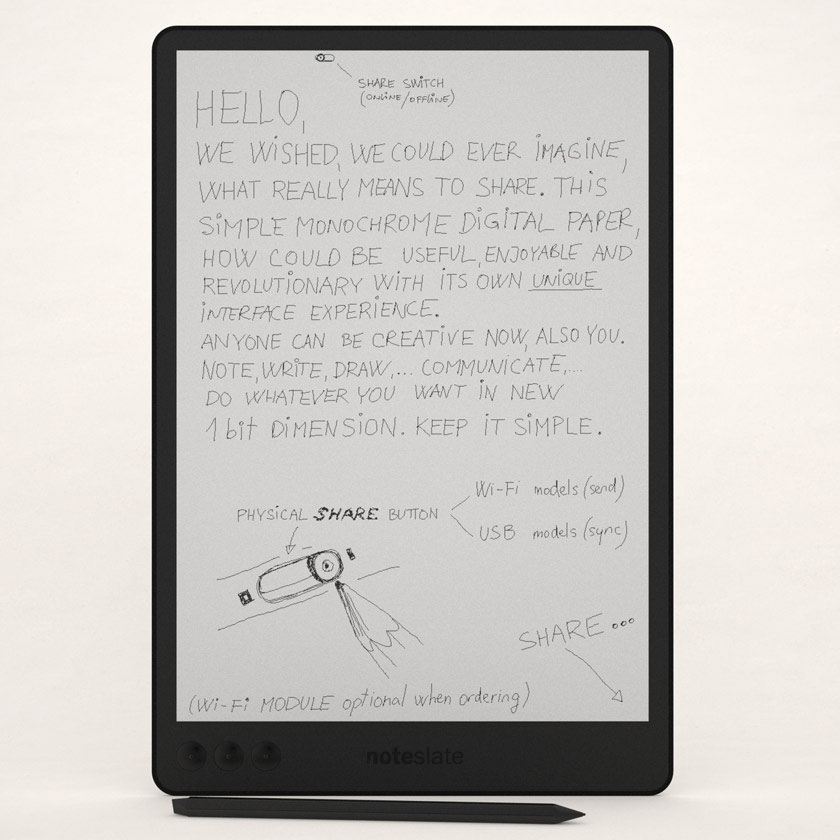
Network and connectivity is optional
Share switch as switch to others
This physical switch button on top of the body works as kind of Lock for other networks. This works optionally on both types of connection, Wi-Fi or USB. The Share button works on both as kind of syncing gate, or just entrance to the network. When you wanna share, just turn this button on. Connect to NotesLate network services, channels and share whatever you have. Firmware will be open also for other purposes to use it as open Wi-Fi module. Wi-Fi connectivity is optional on online order of NoteSlate device (for all models) with free of charge.
Network Optional
Share switch on Wi-Fi model
Wi-Fi module will simplify your connectivity and interaction. NoteSlate will look for Wi-Fi network near to you and use it as channel for your Share experiences.

Share switch on without Wi-Fi model
The Share button works without Wi-Fi module as a lock to your NoteSlate when connected with USB to other device, such as another computer or NoteSlate. Open gate to your content, and possibility to share amount of it. One of available features will be usability for creating offline networks of noteslate devices, using different peripherals and open-hardware modifications.. Another argument for buying USB NoteSlate model could be the user privacy or intimacy of the NoteSlate.

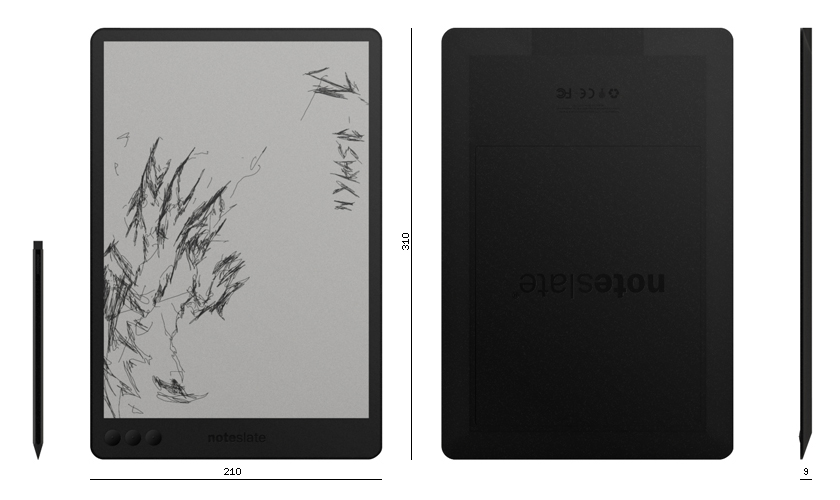
TECHNICAL DETAILS
Basic measurements
NoteSlate device is 1-bit bigger than obvious A4 size paper. The composite body is 210x310 millimeters, thickness is 9 millimeters. The edges are just 2 milimiters thin which brings the body toward to paper feel. On top of the body are basic inputs (Share, sound input, USB, SD Card ). In right upper edge is Power on button. Also you flip the tablet or pages on NoteSlate in vertical direction, the same way you are used in paper block.
NoteSlate operating system
NoteSlate NS Firmware extends your handwritten experience
The Pencil and Paper are the main heroes in the interface design. Own simple operating software allows you edit easily almost anything what you wish. This simple frame programing platform will be open sourced, which offers unbelievable area for extension development. The Firmware features enable usability of NoteSlate as basic hardware for any other purposes. More description in Firmware label at our website.
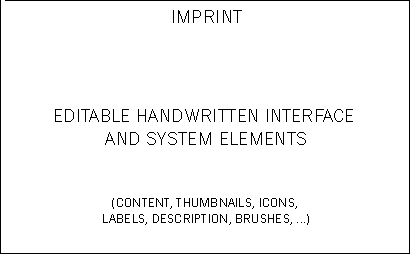
Processor and memory
Medium power ARM processor
Basic processor with ARM chip easily operate NoteSlate Firmware. 128 MB RAM memory at 233MHz and physical internal data storage at 1024MB (auto save default function in NoteSlate uses own internal memory). These are added values for making NoteSlate enough powerful for great handwritten usability.
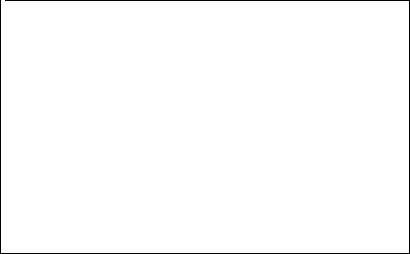
Low consumption
Li-ion battery for long usability
Charging through USB cable at 12V. NoteSlate lithium-ion battery capacity is about 30 W/h, which is enough for long term usage (days and weeks) without any charge. Extra accessories include solar charging stand, which gives your NoteSlate extra life.
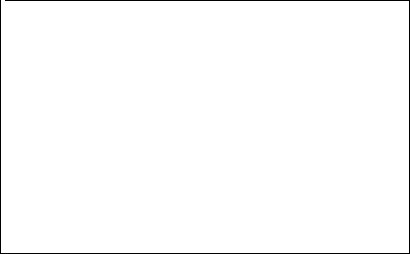
Strategy | Mission | Products | Features | Design | Usability | Contacts
